This is a big step for us - yes, we’ve had “integrations” in the general sense through our APIs, our Microservice architecture and even Zapier for a while, but this is different. TrackVia Integrations is a premium feature that we've added to the TrackVia platform, it is the result of a partnership we've forged with Workato, the leading integrations platform for enterprises. (If you're interested in seeing what TrackVia Integrations has to offer, please reach out to your account manager)
The reason for this partnership is simple - as we’ve continued to try to solve the various integration challenges you have run into, we discovered a few core elements that we wanted to address.
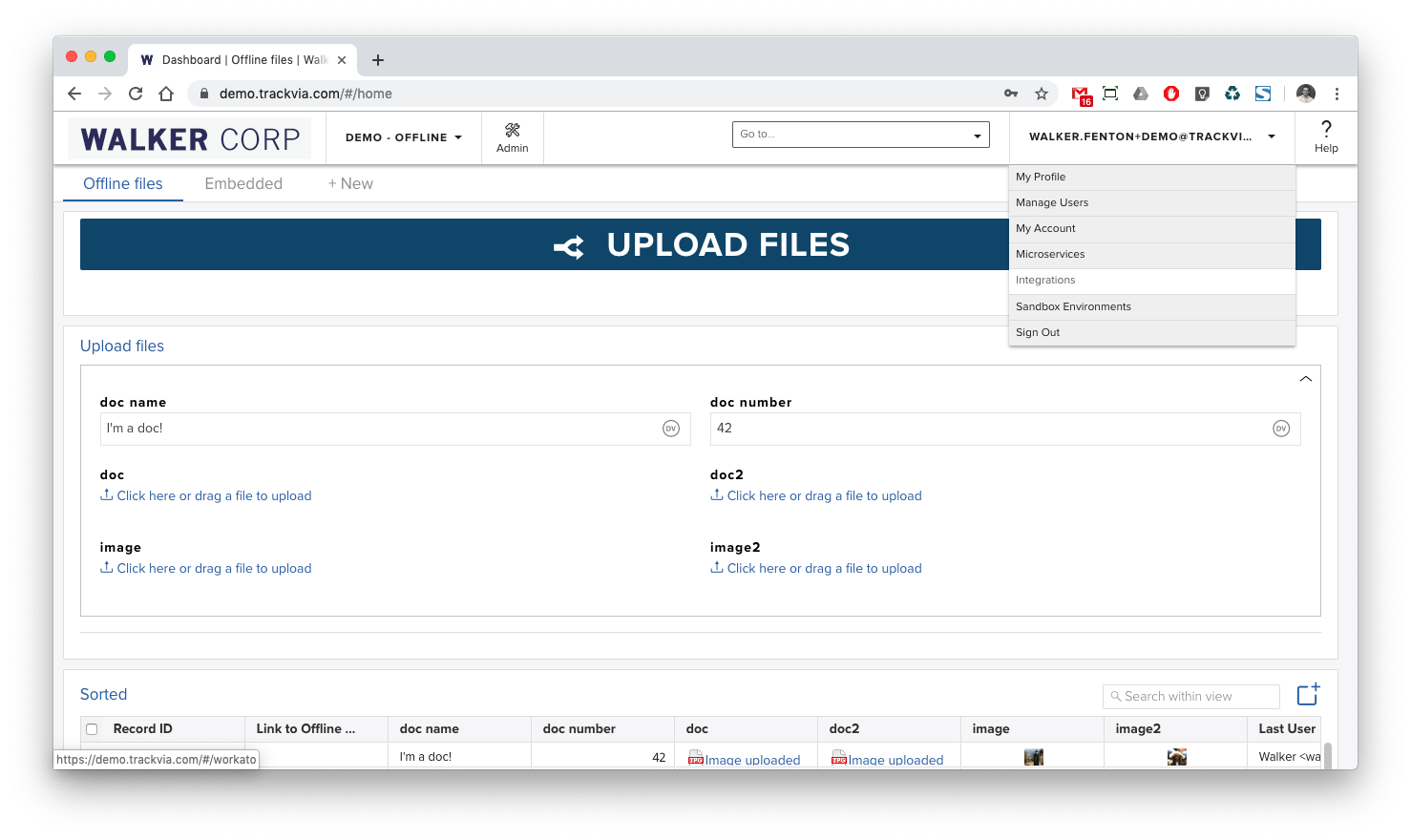
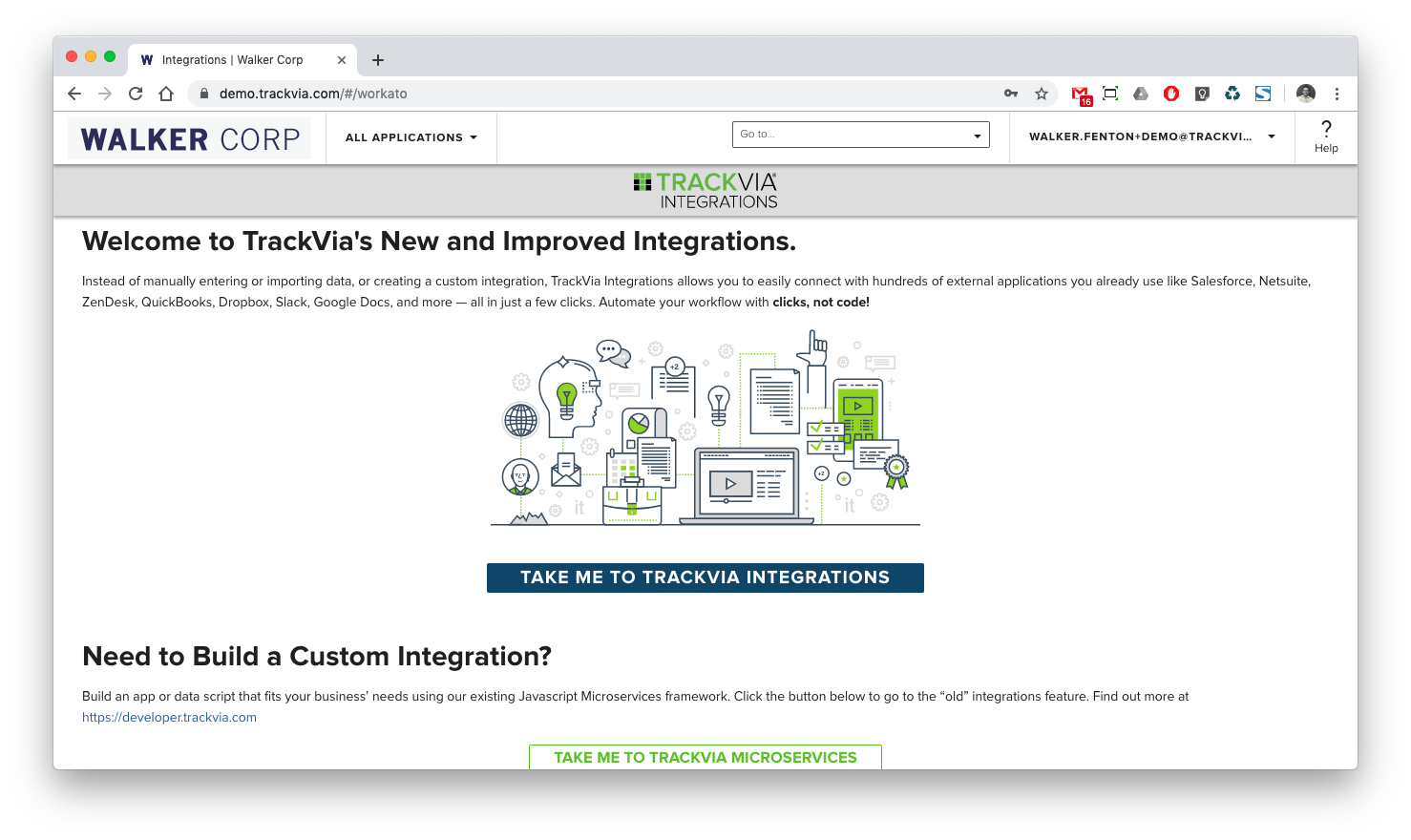
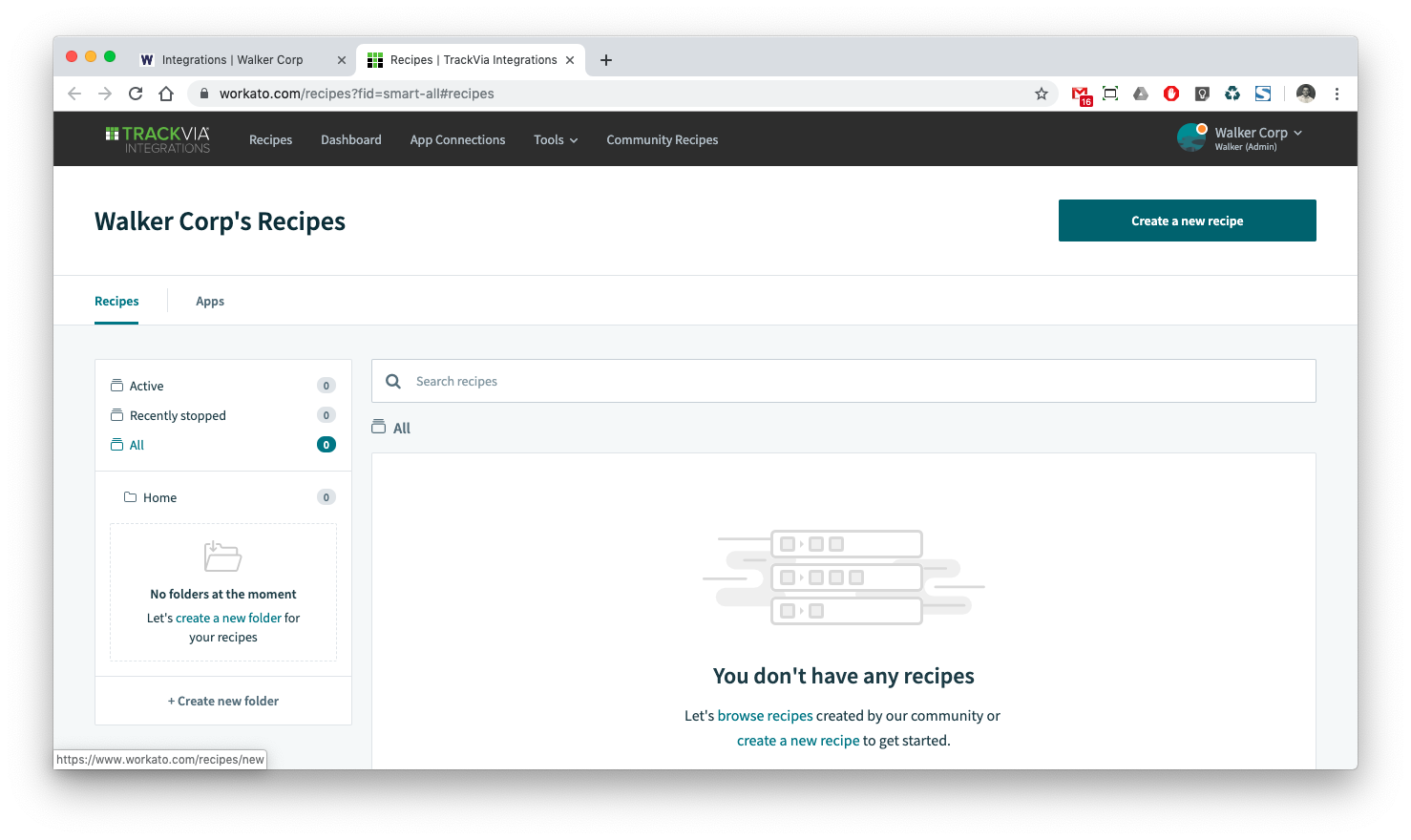
- We wanted an integration solution that would connect easily with Enterprise systems. SAP, Oracle, Dynamics, Zendesk, etc.
- We wanted an integration solution that could handle advanced logic (like when to add and when to update).
- We wanted something that was just as easy as TrackVia.
So we finally did it. Here’s what you can expect from TrackVia integrations and how it all works.
TrackVia Integrations, like TrackVia itself, is a platform for building integrations between systems. Each integration has a few different parts:
TrackVia Integrations, like TrackVia itself, is a platform for building integrations between systems. Each integration has a few different parts:
- Connectors. These are the systems you’ll trade data between.
- Recipe. This is a unique set of instructions that will take data from one connector and pass it to another.
But let’s first get into TrackVia Integrations. To start, once the feature has been turned on in your account, you’ll access from your account menu.
And just in case you’re actually looking for the ‘old’ integrations page (now called Microservices) we’ll drop you off on a page that will explain the difference between the two and take you to the right place.
Note that when you enter TrackVia Integrations, you’re in a new tab in your browser, and the interface looks a little different.
To get started, just click on the “Create a new recipe” button, and TrackVia Integrations will walk you through the process of making your first recipe! To get back to TrackVia, you can either close the tab in your browser or choose 'Logout' from the account menu (upper right).
Comments
0 comments
Article is closed for comments.